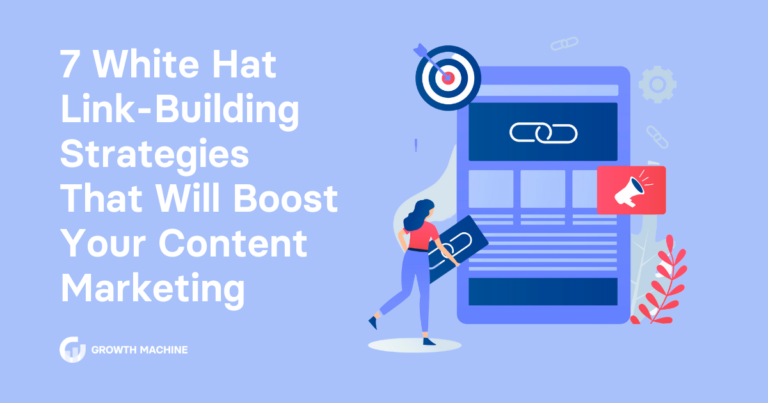SEO or SE-No? Quantifying Search Engine Success With SEO Analytics
If you’re trying to generate more search engine traffic, investing in search engine optimization (SEO) is a solid marketing strategy and a must-have for building a strong online presence.
Alongside paid search engine marketing (SEM) efforts like pay-per-click (PPC) ads, SEO delivers a one-two punch of improved website traffic and brand awareness.
However, SEO requires a lot of tinkering and experimenting, which is why SEO analytics are so important. Tracking your SEO metrics tells you whether your strategy is working or not. These metrics also offer a much-needed early warning alarm for when it’s time to course-correct.
SEO analytics are helpful, but only if you know how to use analytics tools to their full capabilities. In this guide, we’ll explain what SEO analytics is, show you how to track your key performance indicators (KPIs) with the right tools, and offer a step-by-step guide for your own SEO analysis.
What Are SEO Analytics?
SEO analytics are tools for tracking SEO-related data points. They help brands measure the impact of their efforts on search engine results, including their rankings on search engine results pages (SERPs).
SEO analytics often track core metrics like:
- Click-through rate (CTR)
- Bounce rate
- Organic search traffic
- Time on page
- Domain authority
- Keyword rankings
- Organic keyword traffic
When you consistently track your performance with SEO analytics, you’ll have more insight into what’s working and what you need to improve. As long as you let the data take the lead, SEO analytics will inform everything from your digital marketing strategy to your eCommerce product pages.
How to Track SEO Analytics With the Right Tools
You might be able to wing it with other marketing campaigns, but you can’t do SEO without the proper tools. You need solid SEO analytics tools to gather actionable data about your SEO campaigns.
Everyone has their favorite SEO tech, but these are the most popular options.
Google Analytics
Google Analytics is a free tool that provides a wealth of information about your site traffic, user behavior, search queries, and a lot more.
To use Google Analytics for SEO, simply create an account, grab the tracking code, add it to your site, and start collecting data. If you have a WordPress site, you can add a plugin to your dashboard for Google Analytics tracking.
The only challenge is that Google Analytics has a lot of advanced settings, like custom alerts, that are challenging for beginners. Take advantage of Google’s free training tutorials to learn about the cool things you can do with this SEO tool.
Google Search Console
Formerly known as Google Webmaster Tools, Google Search Console provides insights into how Google’s search bots index your site. It allows you to see which search queries are leading to your site and identify opportunities to optimize for keywords that could yield better results.
Unlike Google Analytics, Search Console focuses on how the search engine algorithm ranks your site. It’s a good idea to connect these two tools for a more well-rounded view of your SEO data and search engine presence.
Ahrefs
Ahrefs is a paid SEO analytics software that’s best known for its backlink analysis capabilities. Unlike Google Analytics or Search Console, Ahrefs gives you the power to find organic keywords and track your keyword rankings over time.
Ahrefs also includes tools for:
- Site audits
- Link opportunities
- Content ideas
- Competitor backlink research
Semrush
Like Ahrefs, Semrush is a paid tool that also allows you to conduct keyword research, site audits, and competitive analyses. But, as the name suggests, Semrush also comes with features for paid SEM campaigns, including:
- PPC keyword research
- Website monetization
- Social media management
If you want a tool that includes both organic search and paid SEM tools, Semrush is a good bet.
How to Do an SEO Analysis
Once you build your SEO analytics stack, it’s time to pop the hood and check your SEO performance.
Keep in mind that it takes time for an SEO strategy to work its magic. Most brands conduct an SEO analysis once a month, although it could take longer than that to understand what’s working and what’s not.
Follow these steps to conduct a solid SEO analysis — powered by your handy-dandy analytics — to leave no stone unturned.
1. Set Benchmarks
You might know which metrics you’re tracking, but what qualifies as “good” or “bad?”
For example, if you have a high bounce rate of 80% but your industry benchmark is 20%, that gives you an idea of where your landing page performance stands. You need to reduce your bounce rate by 60% to fall into an acceptable range.
Benchmarks tell you whether your user experience, technical SEO, on-site SEO, and off-site SEO are up to par. Before you check any of your SEO analytics, set the standard first to extract meaningful insights from your data. Otherwise, you have no yardstick to compare your campaigns against.
2. Check the User Experience
User experience is an important but often under-optimized ranking factor. Site analytics tools like Google Analytics and Search Console will tell you whether users — and, by extension, search engine bots — have a good experience on your site.
Assess your site’s user experience in terms of:
- Page speed: Are you experiencing load time issues? Check Average Page Load Time in Google Analytics to see which pages take the longest time to load. From there, it’s as easy as working with your webmaster to boost your site speed.
- Mobile responsiveness: Site visitors on mobile devices should have a five-star experience on your site. Search engines penalize sites that aren’t mobile-responsive, so embracing responsive design could boost your SEO performance.
- Engagement: Your site’s engagement metrics will tell you a lot about the user experience on-site. Check your bounce rates and conversion rates to find areas of your site that need a tune-up.
Heatmaps are also a helpful tool for understanding your site’s user experience. With a heatmap, you can quickly spot which web pages and page elements give users the most trouble.
3. Monitor Technical SEO Performance
Technical SEO is the process of optimizing the back end of your site for search engine indexing. Google Search Console offers the most robust breakdown of technical SEO metrics.
Check your SEO analytics for technical SEO metrics like:
- Broken links
- Page index statuses
- Crawl errors
- Mobile optimization score
Broken links or crawl errors are big problems, so don’t sit on this information. If your SEO analytics tells you that something isn’t working, fix it ASAP before it affects your rankings.
4. Check On-Site SEO
With on-site SEO, you optimize the user-facing parts of your site, like copywriting and images, to improve your search engine visibility.
Tools like Ahrefs, Semrush, and Google Analytics will help you track on-site SEO metrics like:
- Conversions
- Pageviews
- Unique users
- CTR
Experiment with your page elements and content based on what your web analytics tell you. For example, you can do conversion rate optimization by reorganizing the elements on your landing page. Or maybe you tweak the anchor text of the links in your blog posts to include more long-tail SEO keywords.
5. Assess Off-Site SEO Efforts
The final step of your SEO performance audit should cover off-site SEO. Off-site SEO includes all of the activities you do outside of your website, like linkbuilding, to boost SERP visibility.
Integrated tools like Google Analytics and Semrush combine both on-site organic traffic data as well as off-site metrics. This includes social media, guest blogs, podcast interviews, reviews, and customer brand mentions.
Off-site SEO analytics analyzes a lot of data points, but these metrics are the most valuable:
- Number of total backlinks
- Backlink quality score
- Referring domains
- Anchor text distribution
- Social shares
- Traffic referrals
Leave SEO Reporting to the Pros
Whether you use Google Analytics for SEO or opt for a different reporting tool, measuring your SEO performance is a must. SEO analytics tells you what you’re doing well and what you need to change, pronto.
The downside is that SEO analytics isn’t beginner-friendly. It takes time to understand every metric in your SEO dashboard. Instead of spending hours getting up to speed on analytics, let SEO pros do the heavy lifting for you.
At Growth Machine, our small team of experts creates an SEO strategy and executes it for you. We’ll even monitor your SEO analytics over time to boost your rankings.
If you’re looking for expert advice on your SEO strategy, schedule a chat with us to talk shop about your SEO metrics.