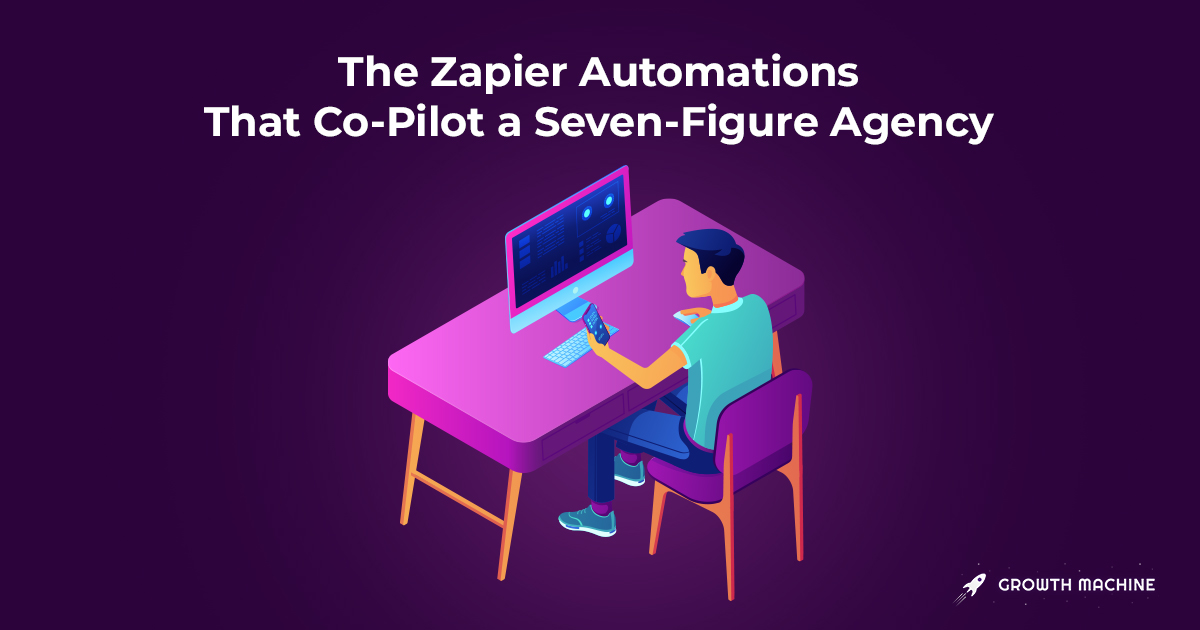The Zapier Automations That Co-Pilot a Seven-Figure Agency
How much time do you spend each day scheduling meetings? Consolidating information in a spreadsheet? Or onboarding a new business partner, creating tasks, and assigning them across your organization?
We have a lean team at Growth Machine, and we work with dozens of clients who run the gamut from niche startups to Fortune 500 companies. To continue delivering high-quality content and world-class service, a lot of thought and care goes into each part of our process. In any given week, we’re writing and editing dozens of articles, producing and publishing on our clients’ websites, performing SEO audits, onboarding new clients, and sourcing new business.
We can’t let anything fall through the cracks. But it’s not just our top-notch project managers who keep us on track — it’s also a slew of automations working behind the scenes.
So what guides our automation strategy? For every recurring task there’s an opportunity for automation. Having one less task to think about not only decreases the mental burden, it also enables consistency.
Our COO Nora Schlesinger says, “When you do the same task over and over again, you risk leaving out information or even explaining something in a confusing way. Automating these kinds of tasks decreases the potential for human error.”
We also use automation to make sure we’re getting the most out of the tools in which we’re already investing our time, money, and energy. Most of these tools are HubSpot, Asana, Slack, Google G Suite, and of course, the automation tool to rule them all, Zapier.
Here’s a peek under the hood of the machine that keeps us running, plus our favorite Zaps:
Onboarding a new Growth Machine employee (a.k.a. Use this Zap to help your people with administrative tasks)
From sending out offer letters to creating benefits paperwork, there are a lot of tasks that go into hiring a new employee. But all those standard operating procedures are the same.
To ensure that all of our new employees are set up correctly on the administrative side and that they have a positive onboarding experience, we use Zapier to guide the hiring manager and make sure they complete all of the necessary tasks. Here are some of those Zaps:
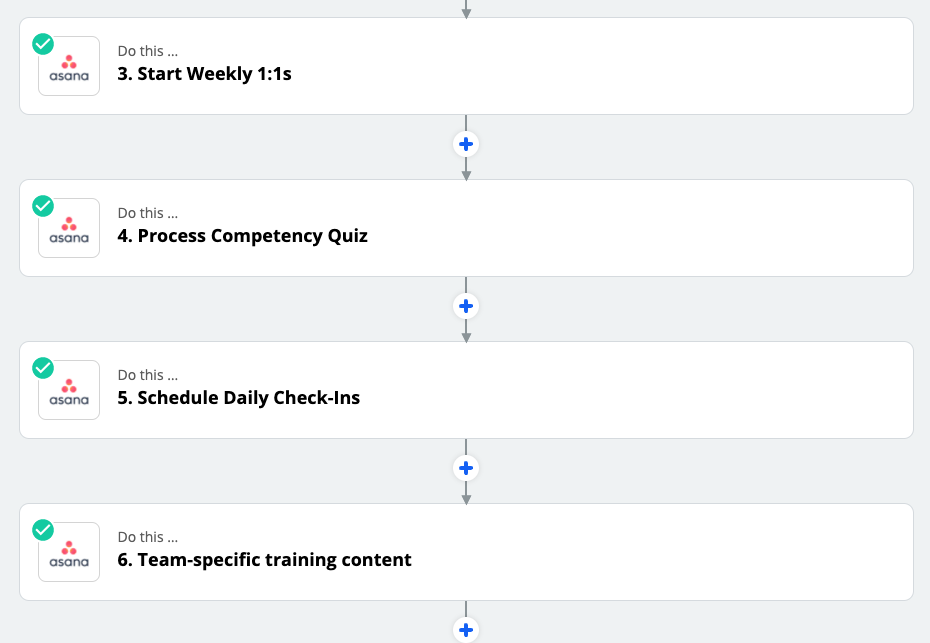
Setting up the initial task in Asana kicks off a series of subtasks to remind the hiring manager to set up weekly one-on-one meetings with the new hire, send them any necessary team-specific training, and even post a welcome message in Slack on their start date.
Adding email subscribers from Sleeknote to ConvertKit (Use this Zap to solve for missing integrations)
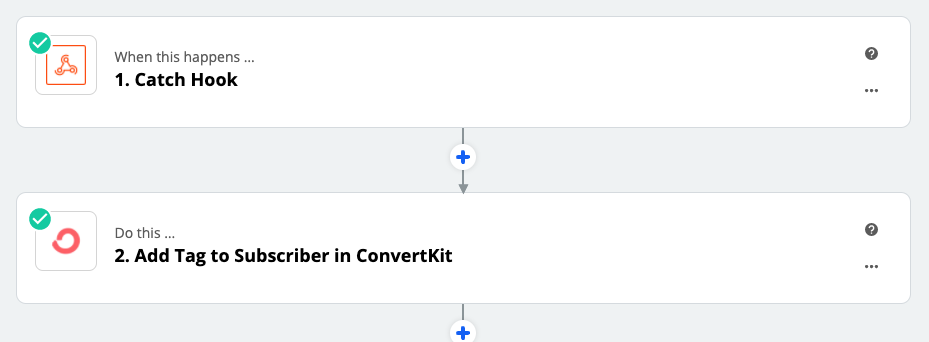
We use Sleeknote for clean-looking, unobtrusive lightboxes to collect users’ email addresses. But since there isn’t a Sleeknote integration for ConvertKit we built our own with a Zap. The Zap will even tag the new lead so that ConvertKit knows whether our new subscriber signed up for our blog newsletter or our free course.
This is one of our favorite workaround examples for getting two apps or tools to “talk” to each other when there isn’t a native integration.
Capitalize names of HubSpot leads (Use this Zap to automate small details that affect other automations)
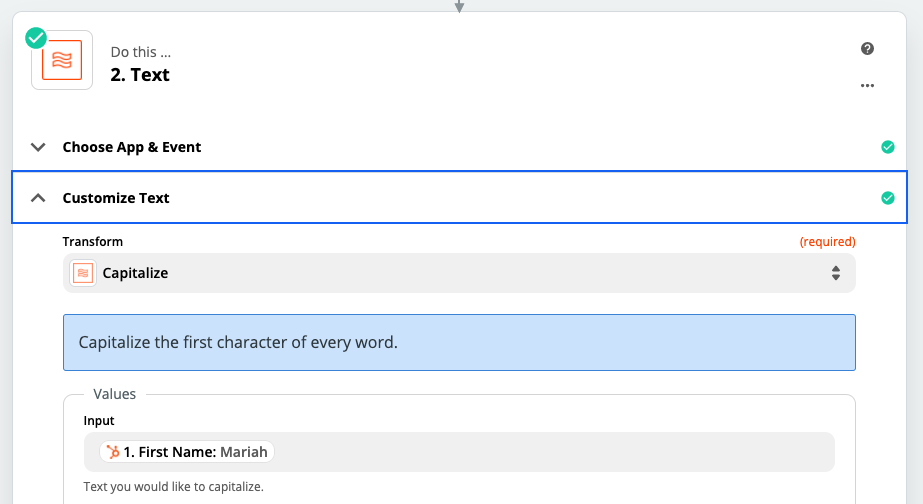
Sometimes when people fill out the lead form on the website, they’ll type their name in all lowercase. So if we then sent them an email through ConvertKit or HubSpot, their name will show up in all lowercase, which can look sloppy and unprofessional. This Zap takes the text from their first name and last name, capitalizes the first letter in each name, and then updates the contact in HubSpot.
This lightweight database cleanup means that Nathan Daly, our Head of Sales, doesn’t need to manually update names, and that in the future, we’ll email these people with proper letter casing.
Onboarding new Growth Machine clients (Use this Zap to enable consistency across workflows)
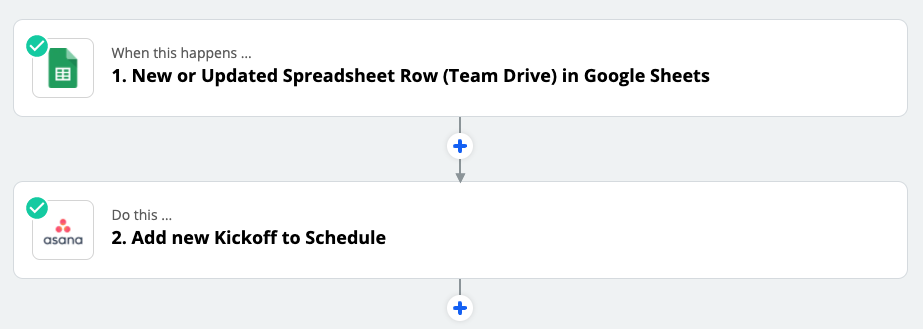
When a new client signs us on, we have a series of Zaps to ensure a smooth onboarding. And it’s all ruled by one Google Sheet.
First, the hand-off: When Sales transitions a client to our Client Strategy team, much of the hand-off is done through a series of carefully crafted automations. All our Sales team needs to do is fill in four cells of a Google Sheet, and a Zap creates all the necessary Asana tasks to ramp up a new client project.
Beginning with the client kickoff call, those tasks include everything from internal project enablement tools, like creating a style guide for that client, to internal administrative tasks, like creating invoices. The Zap automatically assigns these tasks to members across the Growth Machine team.
Onboarding emails begin: Adding the client’s name and email address in Google Sheets also activates our welcome email sequence in ConvertKit. This is a simple email series that offers our clients more insight into our project management and content creation processes.
Initial shared documentation is created: The new Asana task also triggers a Zap, which then creates a Google Drive folder and subfolders for that client so we can easily create and share documents with them. Having this as an automation ensures we don’t accidentally miss creating a subfolder by doing the task ourselves: We know without a doubt that every client will have their own dedicated folder with the subfolders to house their content plan, tech audit, article drafts, link building, style guides, and more.
Asana tasks are updated with Google templates: Once the groundwork for our collaborating documentation is created, the Zap updates our Asana tasks with the templated Google Sheets.
We assign and train writers: Once we identify a writer for this new client, we update a cell in our New Client Onboarding spreadsheet, and a Zap triggers an email to the writer from our Editorial Director, Heather Leith. This email briefly explains what project we’re assigning to them and directs them to a training on the best practices for writing SEO content so we can set them up for success when writing articles.
Ensuring quality service to our clients means we need to be both thorough and consistent. Doing a lot of the nitty gritty work with setting up these Zaps early on in the process has meant that we’ve been able to maintain our level of consistency while spending our time on the actual content production.
Creating Asana subtasks for content creation (Use this Zap to never miss a step in the editorial process)
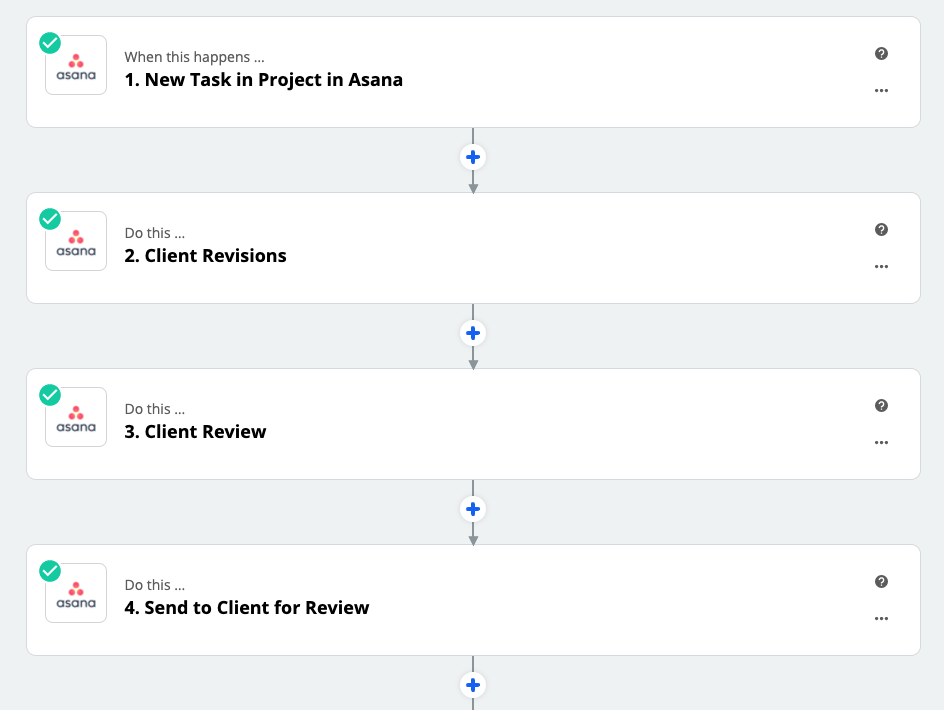
Every article for a client gets its own Asana task. Since this means we’ll be coordinating with writers, making our own edits, and then sending out to the client for their review, there’s a lot of potential to miss a step.
So, the Asana task has a Zap that then creates all the subtasks needed to successfully see an article through to the finish line — along with assignees and deadlines. That’s right: We set up the Zap so that when we input the final deadline, it works backwards to auto-assign the previous mini-deadlines.
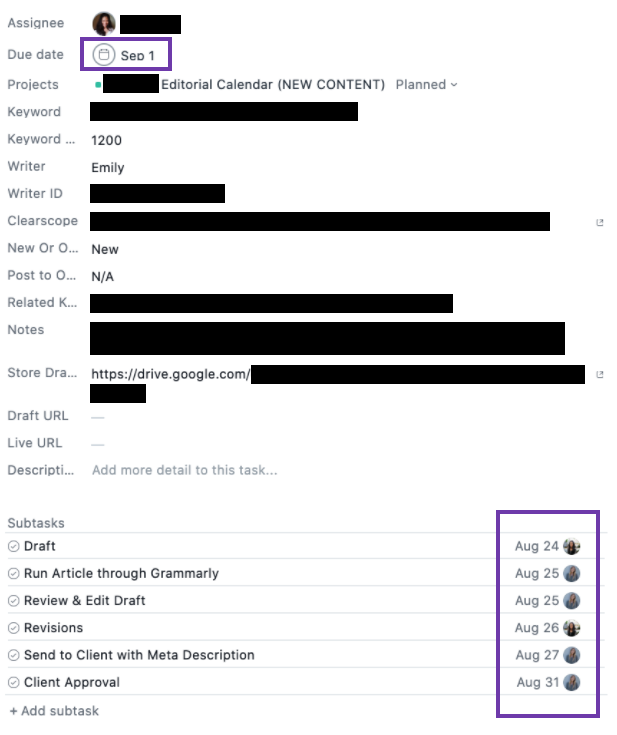
This Zap is great for any task or project that has several steps and several stakeholders. It also saves you the time and effort of having to look at a calendar and manually plan out lookback deadlines.
Managing The Writer Finder requests (Use this Zap to manage orders for a small business)
While the bread and butter of our business is managing SEO and content programs for clients, we also have a service called The Writer Finder which website owners can use to source freelance writers. We try to make it super easy for these customers to submit their requests, so we have a quick survey in Typeform to capture the details.
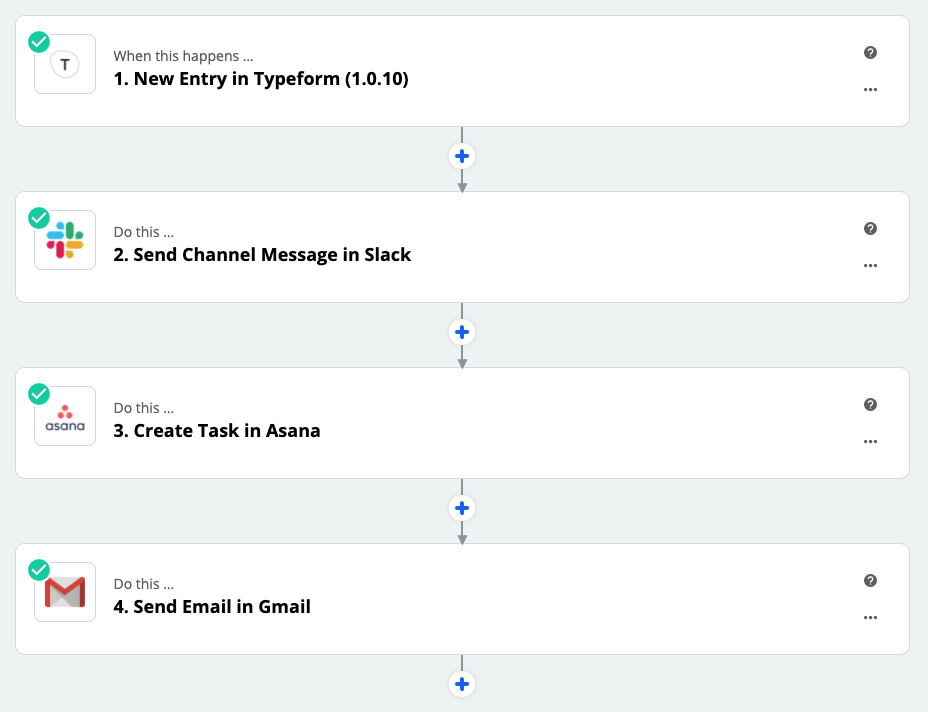
Once the client hits the Submit button, a Zap triggers three actions:
1. It pings our Slack channel with the heads up regarding the new order, which is visible across the entire Growth Machine team.
2. Then, it creates a new Asana task with all the details and assigns it to someone on the team.
3. Finally, it sends out a confirmation email to confirm to the client that we received their request.
Not only does all this create a seamless experience for The Writer Finder customer, it also creates a seamless experience for us. Everyone on the Growth Machine team is aware of the new request, a task gets assigned to the key stakeholder, and the client is assured that we’ll get to their request within a few days.
Updating social media about new products on Cup & Leaf (Use this Zap to automate your social media feed)
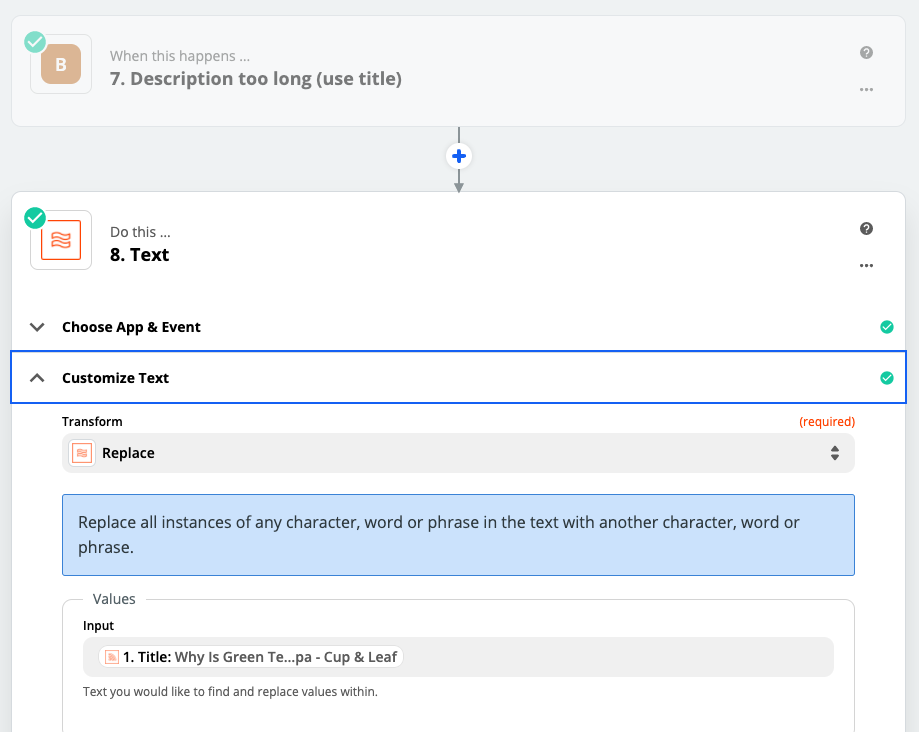
Whenever we have a new product available on Cup & Leaf, the content gets added to Buffer for social media. The Facebook page will grab the title and description from the blog post, along with a link to it. As for Twitter, we added logic to check on the length of the description. If it’s too long, the Zap goes to an additional step to replace the too-long text with a concatenated version of it.
Using this Zap allows you to neatly automate the content that goes into your Buffer posts, particularly if you’re publishing on your site often.
Turning the Cup & Leaf quiz results into usable email marketing lists (Use this Zap to turn quiz results into a marketing funnel)
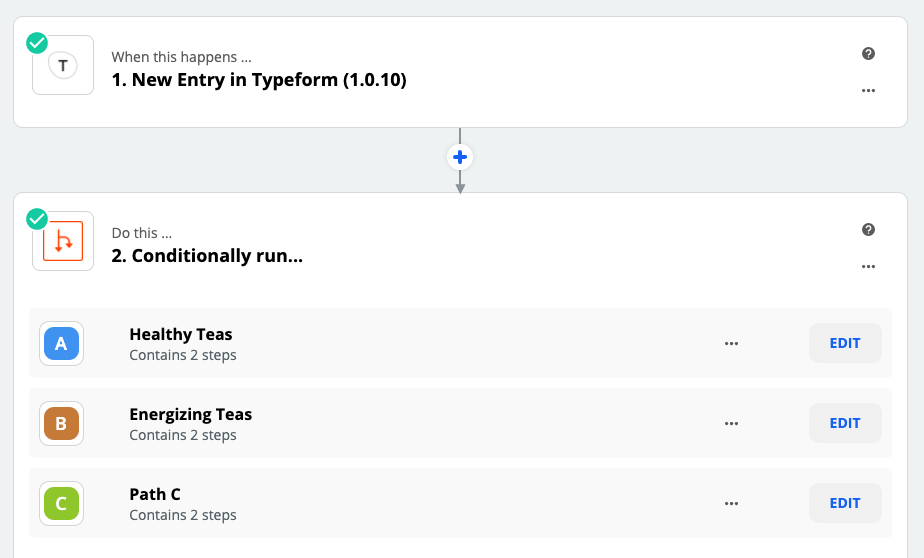
This one might be our favorite Zap yet. A while back, we found that adding a “What kind of tea are you looking for?” quiz to Cup & Leaf skyrocketed conversions on our email signup — to the tune of a ridiculous 528% increase.
Here’s how we did it: In setting up this quiz, we knew we needed the results to culminate in several different email marketing funnels. We created the 10-question quiz in Typeform that would yield four different results, we set up four email funnels in Klaviyo, and then we used Zapier to connect Typeform with Klaviyo.
We used “nested paths” in Zapier, which allowed us to use if-then statements to put users in the email funnel that best matched their quiz responses. Some of these if-then statements looked for words containing “wind down” so that we could put users into the email funnel for relaxing teas.
Designing a quiz is a clever way to get your customers to self-select into a particular email funnel and to ultimately help guide them into buying a product that is tailored to what they’re looking for. But designing an effective quiz takes time, and you’ll be doing yourself a disservice if you don’t set up automations to make sure you’re getting the most out of it.
Deciding what to automate
We wanted this guide to offer various ways to use automations or Zaps across different kinds of teams and functions, and we hope it sparked some ideas for you.
When it comes to figuring out how you can incorporate automations into your daily workflow, ask yourself these questions:
- Is the task or action recurring?
- Does the task or action involve manual data entry?
- Can an automation reduce the risk of error?
If you answered “yes” to at least one of those questions, there’s probably a Zap for that.