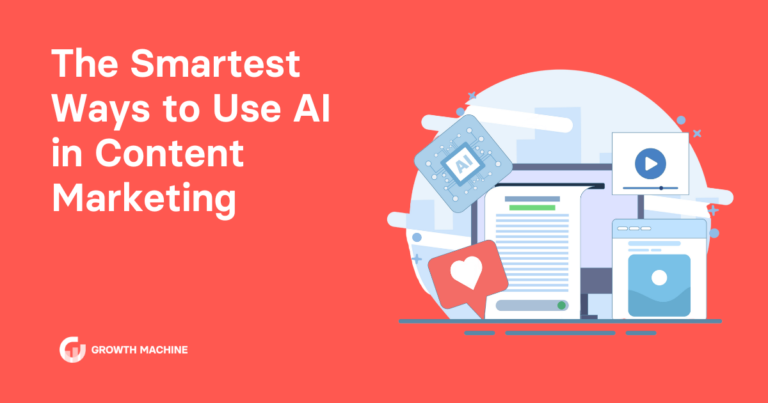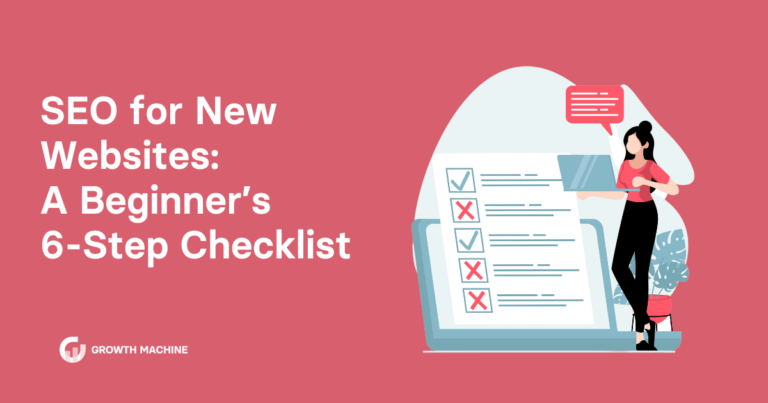Website Migration: Key Steps to Preserve Your SEO Rankings
To many business owners, website migration may sound like a logistical and technical nightmare. But with meticulous planning, preparation, and execution, the transition can be seamless. Even more importantly, a successful website migration should preserve those precious search rankings you’ve worked tirelessly to secure.
That’s why we created the ultimate guide on how to have a successful site migration. By following these steps you can ensure that your search rankings, user experience, and website functionality not only remain intact, but soar to new heights.
Why SEO Is Important for Your Website Migration
You’d be hard pressed these days to find a business owner or entrepreneur who wasn’t focused on business growth.
While business growth is exciting, it often means that your digital presence — especially your website — needs to grow with it to reflect your current offerings, branding, or tech stack. If you’re finding that your website can’t keep up with the growth demands, it might just be time for a website migration.
Understanding the ins and outs of website migration and how these changes can potentially affect search engine visibility can be the determining factor in your business’s long-term success. Having a proper SEO strategy in place is the best way to make sure potential customers can find you online and get familiar with your brand. Website performance and search visibility play a key role in that.
What Is a Website Migration?
The term website migration isn’t black and white. In fact, it can have several different meanings and interpretations.
On one hand, a website migration could mean overhauling your entire website to another online location. Think of it like moving to a new home in the digital space. This is also typically the definition that most web designers or developers will provide when asked about migrating your site.
At Growth Machine, we typically consider an SEO migration to be any change — big or small — that could affect your search engine visibility or SEO ranking. It could be something as simple as changing your URL from HTTP to HTTPS, to a bigger change like switching web hosting platforms or moving to a new CMS.
Why Undergo Website Migration?
There are several reasons that a business might choose to migrate their website. If you’re considering a website migration, you might have even considered several reasons from this list.
Here are some of the most common reasons for a website migration:
1. Brand Evolution
Over time, you’ll likely need to revamp your site’s content, design, or structure to reflect your current offerings or branding. For example, you might change your domain name and URL to something that suits your brand better, or get a domain that ends in .com so you can take your site international.
2. New Functions or Features
As your business grows, you might outgrow the functionality of your current site, or require additional features. For example, if you start selling physical or digital products, you might require an e-commerce platform that will support your goals. Older platforms or an outdated CMS might not support newer functionalities or might not be cost-effective for your business in the long run.
3. Better Search Engine Visibility
Oftentimes, tweaks to your website such as redesigning your content structure or improving load times can have a tremendous impact on your search rankings. From reassessing 301 redirects to restructuring and optimizing your existing content, all of these changes have the potential to impact your SEO ranking.
4. Improved User Experience
If your current website is creating gaps in your user experience (UX), it might be time to upgrade. For instance, you might decide to change to a mobile-first website if you’re finding that the majority of your target audience is visiting your site from a mobile device.
5. Increased Security
A change as simple as moving your site from HTTP to HTTPS can provide increased data protection for your users. A secure website not only protects your site from harmful cyber attacks, it can even boost your search rankings by improving user experience and building credibility in the eyes of search engines.
How Is Website Migration Done?
Pulling off a seamless migration takes a village. And that village is comprised of multiple teams and departments, including digital marketing professionals, sales staff, customer service specialists, C-suite executives, and IT.
Since website migrations can get quite technical, it’s typically best to leave it to a web developer. When done right, a website migration can improve the quality of your site and your user experience, but the webmaster will need to do most of the heavy lifting to make that happen.
When you’re putting together your migration super team, it’s also a good idea to work with an experienced SEO agency like Growth Machine. An SEO-focused content agency can make sure your traffic bounces back and create blog posts further help boost your search engine rankings.
How Long Does Website Migration Take?
Depending on the type of migration you’re planning, the duration can vary.
A simple migration can take anywhere from a few hours to a couple of days, while a more complex migration that involves massive amounts of content or e-commerce platforms can span weeks or even months.
In your timeline, you also need to account for rigorous testing to make sure every part of your new site functions properly. The last thing you want is to do all that work, just to find out that parts of the site aren’t operating as expected.
How to Prepare for Your Website Migration
If you’re hesitant about making changes to your website, you’re not alone. Migrating your website can jeopardize your search rankings if it isn’t done properly.
To mitigate these risks, proper planning is essential. Without a proper migration plan, overhauling your website can quickly become a huge headache. Challenges like content transfer, domain changes, and technical issues can drop your SEO ranking quickly. But with appropriate planning and a robust strategy, the process can be relatively painless and can even boost SEO long-term.
Here are a few initial steps we typically recommend to clients who are putting together a website migration plan:
- Select a new domain name (or transfer your existing one)
- Back up your entire site, including your existing site architecture and URL structure. Make note of old website URLs before moving them over to the new URL or creating subdomains
- Update your XML sitemap and robots.txt file
- Ensure all website content (including blogs and other important pages) is optimized for SEO and that internal links are updated with the new URLs
Follow Our 5-Step Website Migration Checklist
Once you’ve successfully laid the groundwork for your migration, it’s time to take action.
Without getting too into the nitty gritty of technical SEO, there are some crucial items you need to take care of if you want to maintain or improve your search rankings during the migration process.
Here’s a simple and straightforward site migration checklist that ticks all the boxes.
1. Understand Your Why and Set Clear Goals
When it comes to your site migration strategy, having a clear vision is everything.
Consider your top reasons for changing your site. What are you hoping to achieve? What do you want your new website to look like post-migration? Answering these critical questions will help you keep your eye on the prize and quickly troubleshoot any issues that arise.
When it comes to setting goals for your website migration, get specific. Work with your team to set tangible benchmarks, such as “doubling organic traffic sessions in 6 months” or “reducing the bounce rate on landing pages by 20%.”
Setting these clear goals and metrics will make it clear whether or not the migration was a success.
2. Tackle Technical Aspects
A fancy new website design isn’t much use to anyone if it’s slow and glitchy.
As you migrate over to your new site, keep a close eye on your site’s performance and page speed, mobile optimization, and any broken links or 404 errors. It’s better to catch these issues upfront and nip them in the bud, rather than risk them affecting your user experience (and potentially your search rankings) later.
To keep your site running like a well-oiled machine, discuss technical aspects with your web developer, such as:
- Site architecture and navigation
- CMS migration and plugin configurations
- Domain configurations
- Redirect maps from old URLs to new URLs
- Creating new XML sitemaps and robots.txt
- Google Analytics setup
- Content transfer and optimization for enhanced site load speed
3. Keep User Experience Top of Mind
The best websites are crafted with the customer journey in mind.
In practice, that means a site that’s both aesthetically pleasing as well as user-friendly and easy to navigate. And what’s good for humans is good for search engines, so optimizing your user experience will likely lead to better rankings on the SERPs.
Keep your users engaged by taking the following steps:
- Map out your user or customer journey
- Choose graphic design components, such as fonts, logos, videos, and imagery with audience preferences in mind
- Integrate clear calls-to-action on each page
- Ensure site accessibility for all users
4. Improve Your Content and SEO
Once your new site architecture has been established, it’s time for the most important part: filling it with high-quality content!
While the easy solution might be to simply copy over all the content from your old site, you run the risk of search engines flagging it as duplicate content.
To prevent that from happening, we recommend taking the following precautions:
- Consider the quality and relevance of existing content
- Collaborate with content experts like Growth Machine to create stellar content for your new site
- Create a fresh keyword strategy to increase your odds of ranking for target keywords
- Integrate target keywords into your content, including metadata, alt tags, and headers
- Update internal inks and source quality backlinks from reputable sources
- Use noindex tags for non-indexed pages
- Deploy canonical tags to guide search engine crawlers on content indexing
5. Monitor Post-Migration Performance
Migrating your website is only the beginning. Monitoring your newly migrated website’s performance post-launch is crucial to ensure everything runs smoothly.
Communication is the key to every successful website migration. Once your new website is live, make sure everyone from your marketing team to your existing customers knows about the migration and what to expect. This is the best way to ensure a more seamless transition.
Remember those goals and metrics you set in Step 1? Now is a great time to revisit those and measure your new site’s performance using tools like Google Search Console.
Take note of any discrepancies, including everything from missed links with 301 redirects to spelling or formatting mistakes on your blog posts. This will help to make sure everything stays on course.
Celebrate Your Website Migration With Fresh New Content
Remember: The goal of a website migration is to ultimately improve your search ranking and overall user experience. What better way to do that than with valuable content that’s designed with your target audience’s needs in mind?
Get in touch with us today to learn more about how we can help your new website climb the SERPs and stand out online with great content.